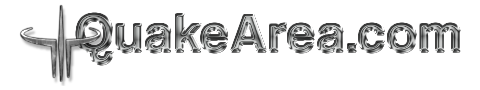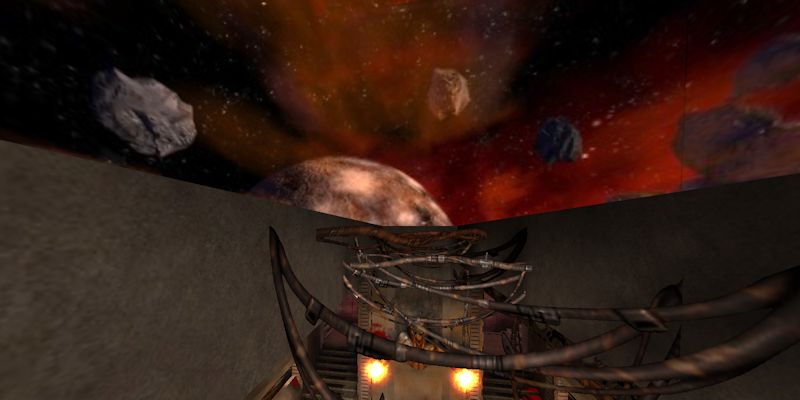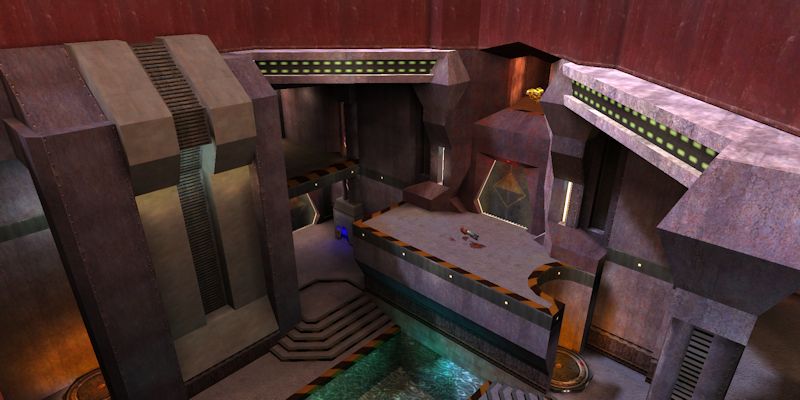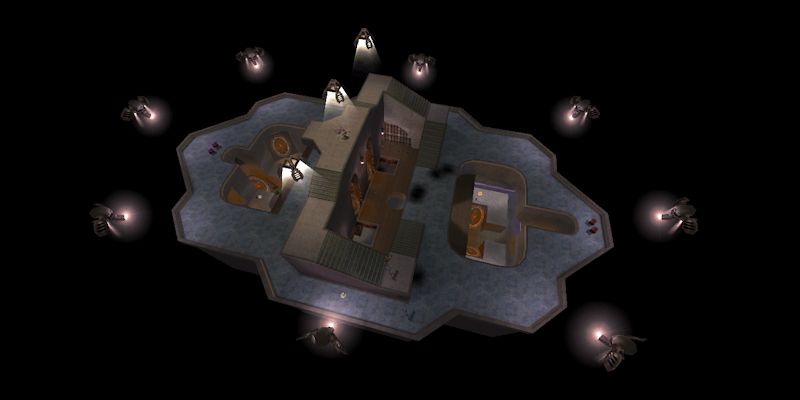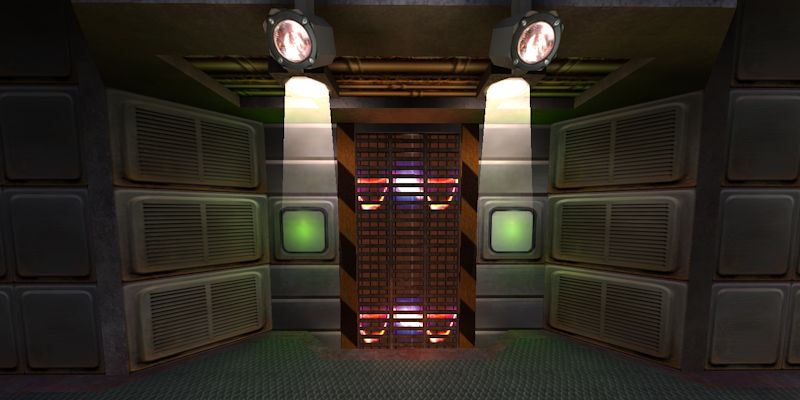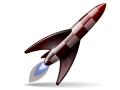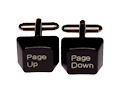- Details
- Written by QooL Spirit
- Category: Tips and Tricks
- Hits: 16790
This is a little tutorial or let me say just an "how to" highlight the text of the quake config files during the edit. In order to highlight the text we will use the popular editor notepad++.
- Details
- Written by QooL Spirit
- Category: Tips and Tricks
- Hits: 29660
If you want to execute quake command every time quake3 is launched you can use the file autoexec.cfg.
The file autoexec.cfg is launched automatically from quake3.exe
- Details
- Written by QooL Spirit
- Category: Tips and Tricks
- Hits: 12389
This page contains my personal notes used to create a Quake Video.
- Details
- Written by QooL Spirit
- Category: Tips and Tricks
- Hits: 17512
HQ
Here a collection of settings for Quake III area to set the maximum high quality available on your pc.
- Details
- Written by QooL Spirit
- Category: Tips and Tricks
- Hits: 11981
If you like Spectating players and you wish navigate for Next and Previous player you will find useful this trick.
Page 3 of 3
More from the same category
- autoexec.cfg
- Bind keys for Spec
- Cheat code for devmap
- Connect menu script
- Crazy Rockets and Grenades
- List of Commands and Vars
- Mouse script rotation
- Notepad++ for Quake3
- Q3+ Info for Players
- QooL Monitor Review
- Quake 3 command set
- Quake 3 Info and Snippets
- Quake 3 OSP Name Colored
- Quake console log
- Quake High Quality
- Quake Mouse Settings
- Quake Server addbot
- Quake Server Commands
- Quake Video