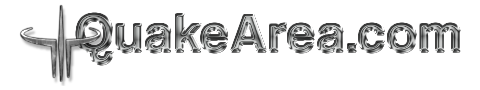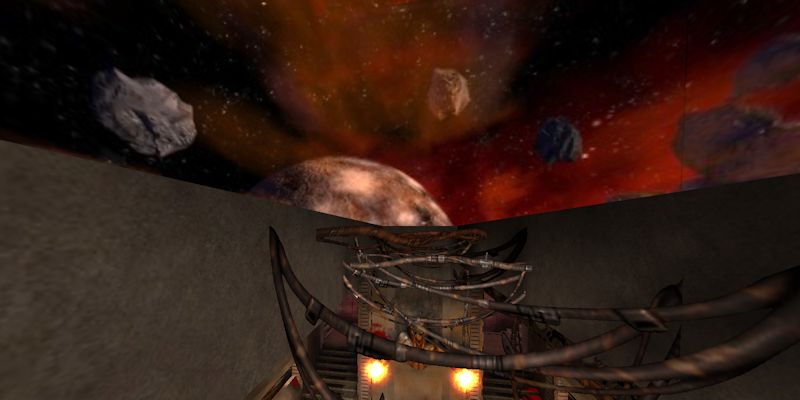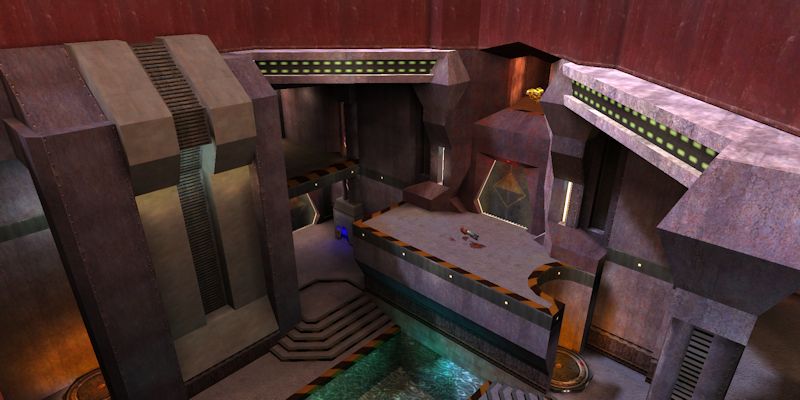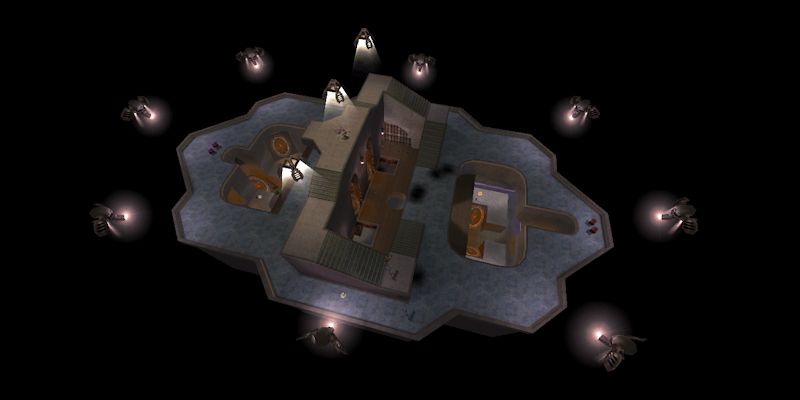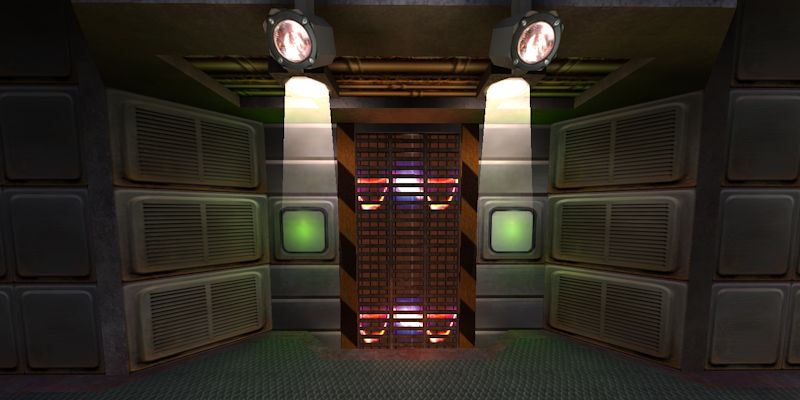Quake has a nice feature to store the console text into a file text. It is useful if you want to review a discussion or copy a complex url posted and so on.
To switch on this feature you have to write in the console the following command:
logfile 3
You can keep it always on. You will not get lags when logfile is active.
After you switch it on quake will store the console log in the file qconsole.log
Everytime quake start will delete and create again the file qconsole.log. So if you want to save your log file my batch file could be a solution for you.
My batch file is for windows.
The following command will store the current date in the variable mydate
mydate=%date:~0,10%
The 0 after the "Tilde char ~" means start from position 0 and the nmber 10 means for 10 chars...it works like a basic mid$ or substring or similar function for other languages.
Attached you will find my batch file used to lanch quake3.
Basically it check if a qconsole.log exists, if yes rename it and launch quake3.exe.
Note: you need to adjust the path where quake3 is installed.
-have fun-
DOWNLAOD