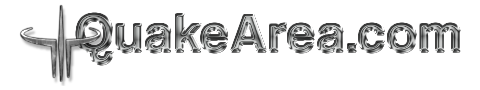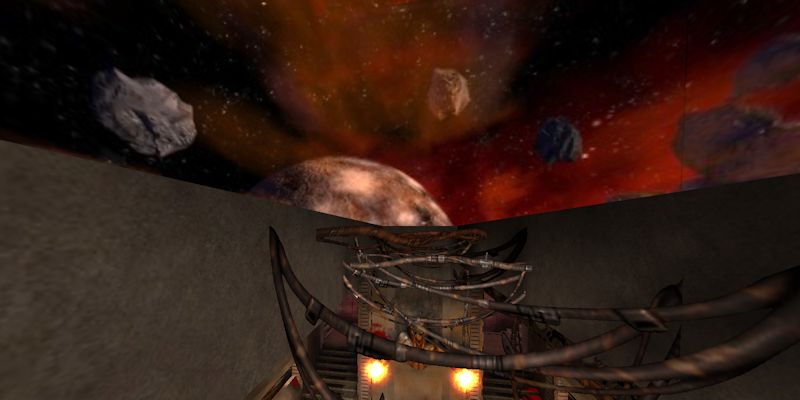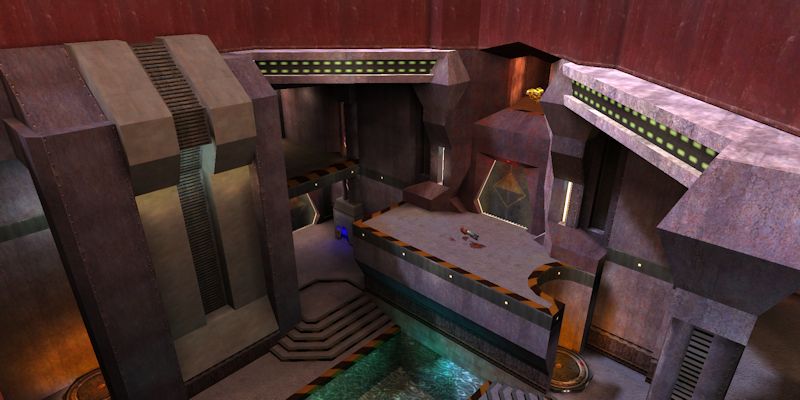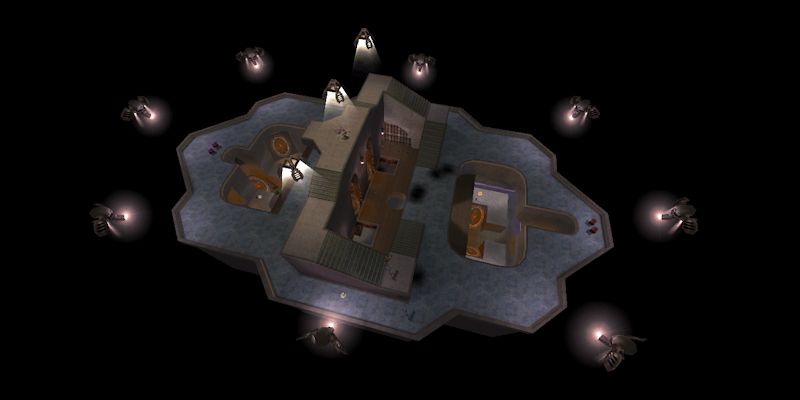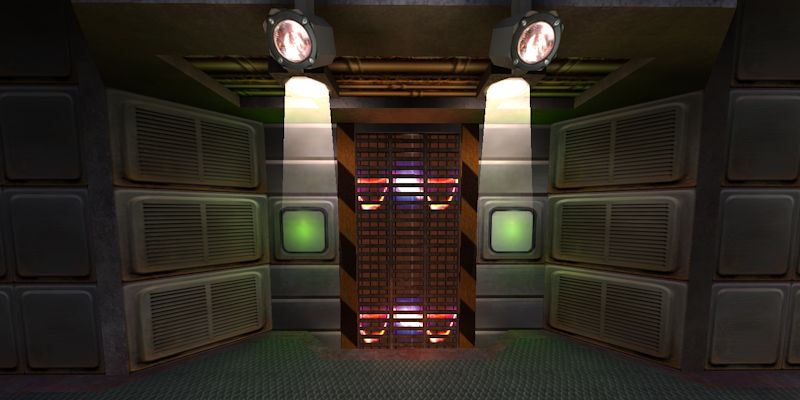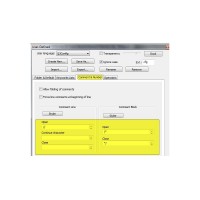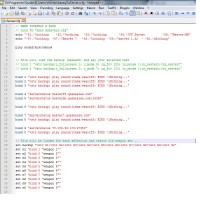This is a little tutorial or let me say just an "how to" highlight the text of the quake config files during the edit. In order to highlight the text we will use the popular editor notepad++.
What is Notepad++
Notepad++ is a free (as in "free speech" and also as in "free beer") source code editor and Notepad replacement that supports several languages. Running in the MS Windows environment, its use is governed by GPL License.
Based on the powerful editing component Scintilla , Notepad++ is written in C++ and uses pure Win32 API and STL which ensures a higher execution speed and smaller program size. By optimizing as many routines as possible without losing user friendliness, Notepad++ is trying to reduce the world carbon dioxide emissions. When using less CPU power, the PC can throttle down and reduce power consumption, resulting in a greener environment.
Result
The following image shows my xServer.cfg file used to run the quake3 Server Status command for the servers configured.
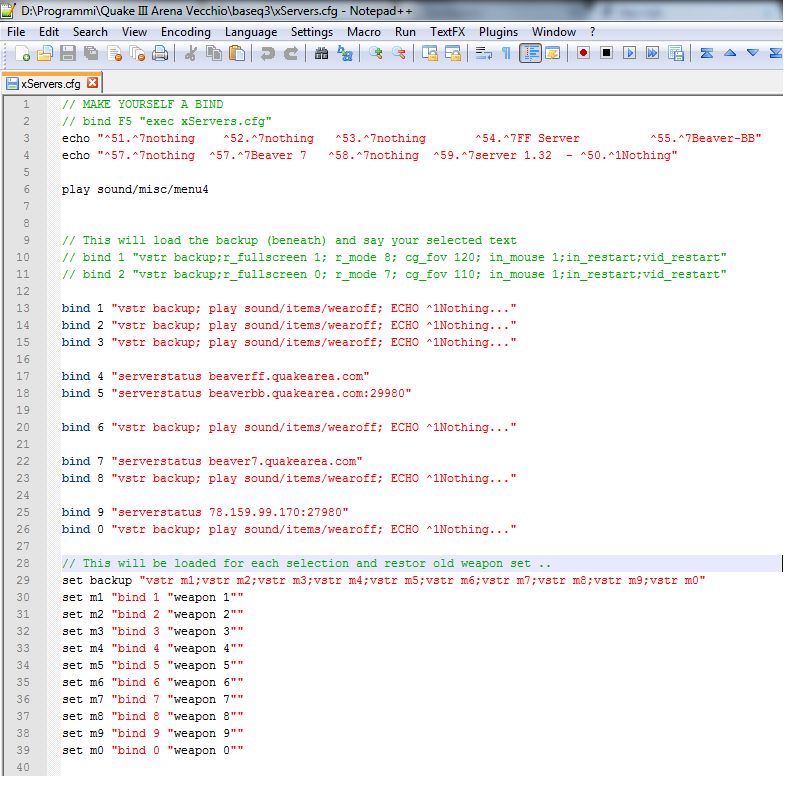
How To
We need to add a custom language for the cfg files.
- Starting from menu Language->Define your language
- Click on Create new
- Type a fantasy name for example q3config
- Type cfg in Ext. field
- Open the tab "keywords List"
- You have 6 textbox where type your keywords and define for each one an highlight text color
- For each textbox you can type the full keywords to highlight or just the prefix of the keywords. For that use the checkbox "Prefix Mode".
note: there is not a "Save" button, so just close the setting window.
Notepad++ will store your config in the file userDefineLang.xml stored in the folder %appdata%\Roaming\Notepad++
Window START->RUN->%appdata%\Roaming\Notepad++ will open your appdata stored in your user folder. In my case is C:\Users\byman\AppData\Roaming\Notepad++
The new language definition is only a part of the userDefineLang.xml and the section start with:
<NotepadPlus> <UserLang name="Q3Config" ext="cfg" udlVersion="2.0">
List of CVars
lastest update 2017-01-08
You could copy the following list and paste in notepad++ => Definition Languages => the Group 1 of definition language
// Variables: Prefix Mode => Yes
bot_
cg_
cl_
cm_
com_
con_
fs_
g_
in_
joy_
m_
net_
r_
s_
scr_
sv_
sys_
team_
ui_
vid_
vm_
win_
// Variable: Prefix Mode => No
activeAction
arch
color
debuggraph
dedicated
developer
dmflags
fixedtime
fraglimit
graphheight
graphscale
graphshift
handicap
headmodel
journal
logfile
mapname
model
name
nextmap
password
pmove_fixed
pmove_msec
protocol
rate
rconAddress
rconPassword
sensitivity
sex
showdrop
showpackets
snaps
teamoverlay
teamtask
timedemo
timegraph
timelimit
timescale
username
version
viewlog
// KEYS
TAB
ENTER
SPACE
.
-
CAPSLOCK
UPARROW
DOWNARROW
LEFTARROW
RIGHTARROW
ALT
SHIFT
PGDN
PGUP
F1
F2
F3
F4
F5
F6
F7
F8
F9
F10
F11
F12
KP_MINUS
KP_PLUS
MOUSE1
MOUSE2
MWHEELDOWN
MWHEELUP
a b c d e f g h i l m n o p q r s t u v z y j k x w
0 1 2 3 4 5 6 7 8 9
// Commands: Prefix Mode => No
unbindall
set
seta
bind
Useful Images
References
Download
- my userDefineLang.xml lastest update 2017-01-08
- have fun -