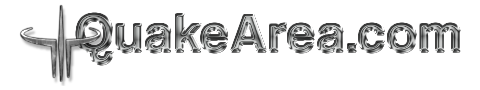Quake 3 area from his preferences window has not keys configurable to manage the volume. You cannot raise and lower the volume. But Quake 3 arena has some commands to do it just setting the var s_volume. Right values are from 0.0, 0.1, 0.2 ... to 1.0.
Some years ago I found a script on internet and I want to share with you.
 I dont remember where I found it and who has done it but thanks anyway.
I dont remember where I found it and who has done it but thanks anyway.
Fro example to set the voume to the middle just write in quake 3 console: s_volume 0.5.
HOW IT WORKS
- Edit the file xvolume.cfg
- Check if the keys binded are good for you
- From quake console just : \exec xvolume
DEFAULT KEYS
The script uses the minus and plus key. but as said you can change it.
DOWNLOAD
- have fun -